🎇 Introduction:
In this tutorial, we'll embark on an exciting journey of setting up the classic Super Mario game on Kubernetes. Leveraging the power of AWS and Kubernetes, we'll create a Kubernetes cluster using Kubeadm. Get ready for a nostalgic adventure in containers and cloud orchestration!
✔ Tools Involved:
AWS (Amazon Web Services)
Kubernetes
✔ GitHub:
https://github.com/dushyantkumark/k8s-mario-project.git
✔ AWS-EKS-CLUSTER-SETUP:
https://dushyantkumark.hashnode.dev/set-up-your-eks-cluster-like-a-game
🎇 Create Manifest files -
Create a deployment.yml file.
apiVersion: apps/v1
kind: Deployment
metadata:
name: mario-deployment
namespace: super-mario
spec:
replicas: 2
selector:
matchLabels:
app: mario
template:
metadata:
labels:
app: mario
spec:
containers:
- name: mario-container
image: dushyantkumark/mario-game:latest
ports:
- containerPort: 80
Create services.yml file.
apiVersion: v1
kind: Service
metadata:
name: mario-service
namespace: super-mario
spec:
type: LoadBalancer
selector:
app: mario
ports:
- protocol: TCP
port: 80
targetPort: 80
🎇 K8s Commands
Check the number of nodes available.
kubectl get no
or
kubectl get nodes
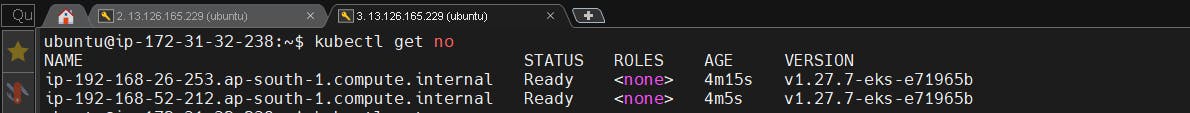
Before applying manifest, first, we have to check namespaces available in k8s and then create a particular namespace (super-mario).
kubectl get ns
kubectl create namespace super-mario
or
kubectl create ns super-mario
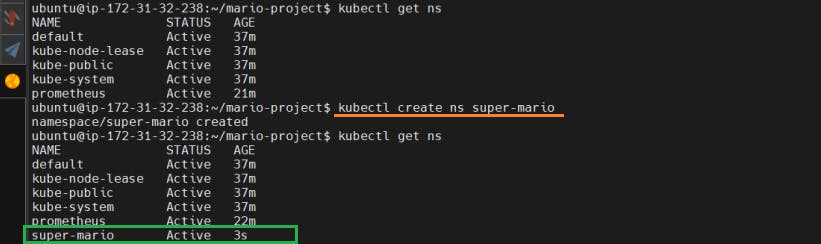
Apply Manifest configuration files deployment.yaml and service.yaml files.
kubectl apply -f deployment.yaml
kubectl apply -f services.yaml
Check running pods and services on a super-mario namespace.
kubectl get po -n super-mario
or
kubectl get pods -n super-mario
kubectl get svc -n super-mario
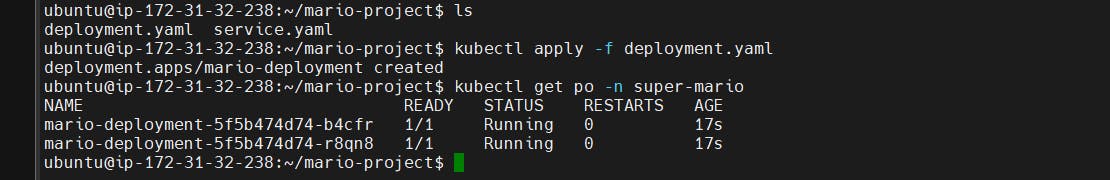
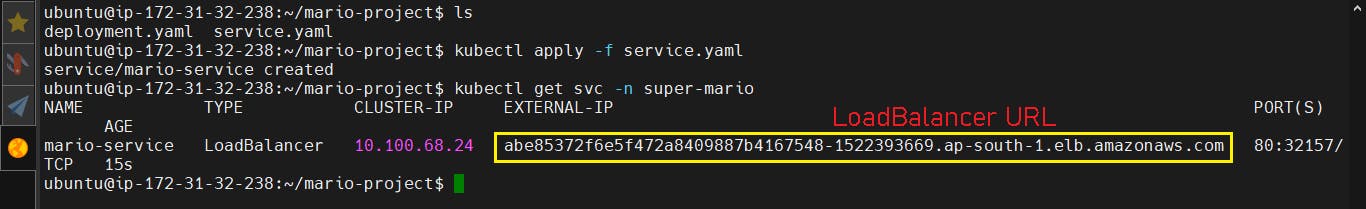
If you want to check all the resources available such as deployment, pods, services, and replicaset in a particular namespace (super-mario).
kubectl get all -n super-mario
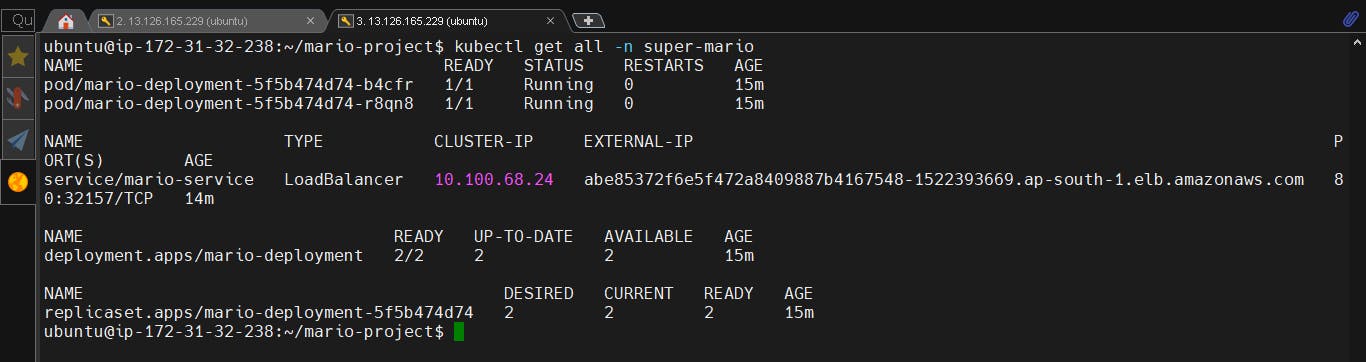
Now you enjoy your game application :-)
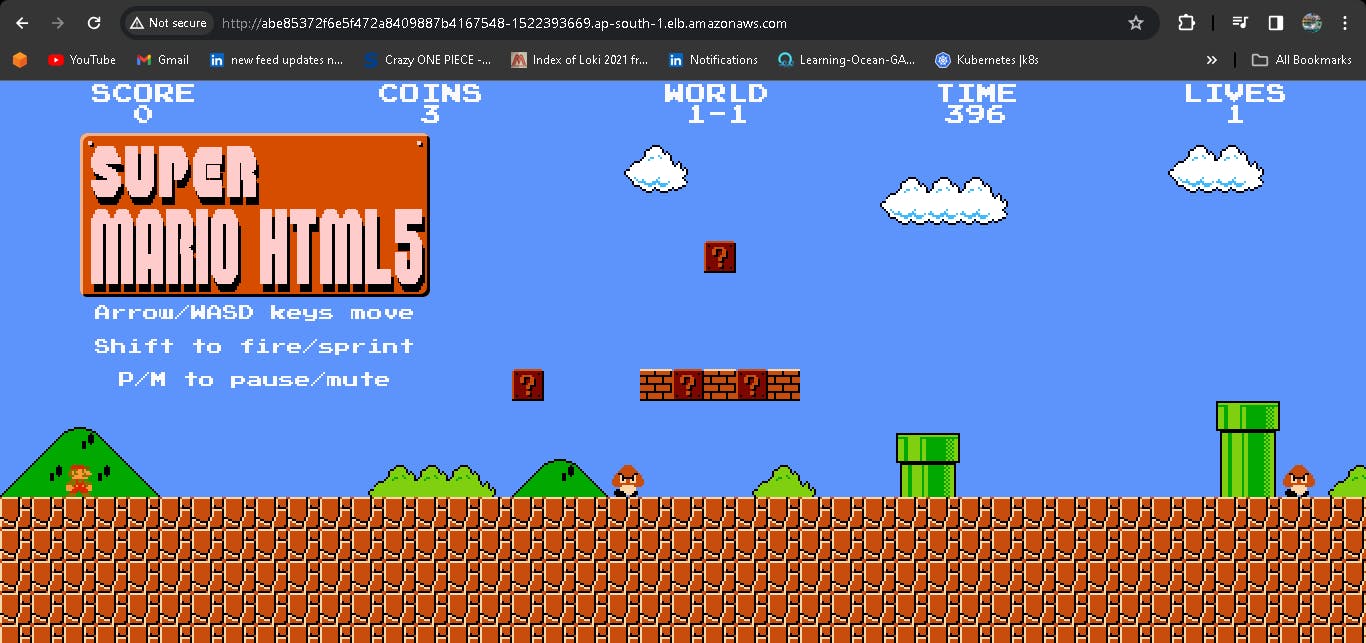
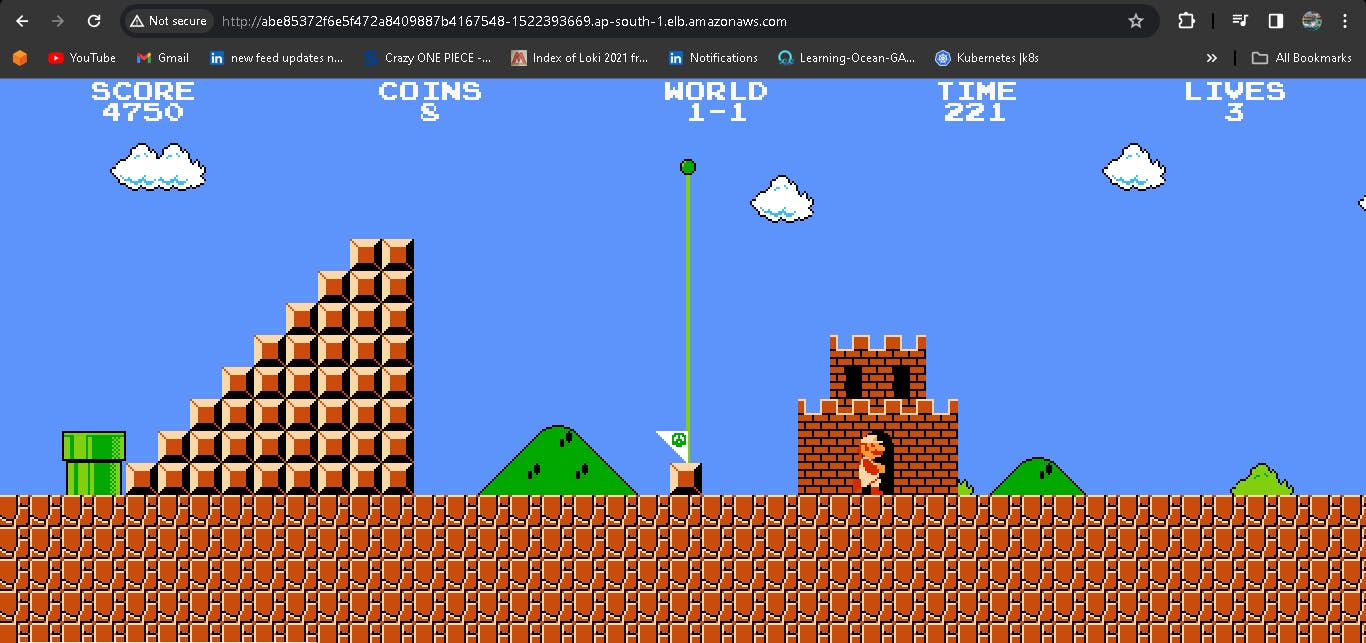
🎡NOTE: Cluster Creation & Deletion Commands
Perform the cleanup once you are done with the project.
EKS-Cluster creation command
eksctl create cluster --name mario-cluster --region ap-south-1 --node-type t2.medium --nodes-min 2 --nodes-max 4
EKS-Cluster deletion command
eksctl delete cluster --name mario-cluster
\...................................................................................................................................................
The above information is up to my understanding. Suggestions are always welcome. Thanks for reading this article.😊
#aws #cloudcomputing #docker #Devops #kubernetes #TrainWithShubham #90daysofdevopsc #happylearning
Follow for many such contents:
