AWS PROJECT: Seamlessly Set Up and Access Your Private RDS Instance via the Jump Box!"
Table of contents
- 🌟Introduction:
- 🌟Project Overview:
- 🌟Follow these steps to perform this project
- 🔱TASK 1: Setup your VPC
- 🔱TASK 2: Setup your RDS
- ✔Step 1: Go to AWS Console and search RDS
- ✔Step 2: Create a Database subnet group
- ✔Step 3: Create a Database
- ✔Step 4: DB creation method
- ✔Step 5: Choose the Engine Option
- ✔Step 6: Select a specific engine version
- ✔Step 7: Choose the Templates
- ✔Step 8: Database Settings
- ✔Step 9: Instance Configuration
- ✔Step 10: Storage Configuration
- ✔Step 11: Network Configuration
- ✔Step 12: Additional Configuration
- ✔Step 13: Your Database Created Successfully
- 🔱TASK 3: Setup your Jump Box
- ✔Step 1: Go to AWS Console and search EC2
- ✔Step 2: Click on the launch instance
- ✔Step 3: Give a name to your instance(jump_box)
- ✔Step 4: Choose your OS image, AMI and Architecture
- ✔Step 5: Choose your instance type and create new key-pair
- ✔Step 6: Configure your network settings
- ✔Step 7: Configure your storage and launch instance
- ✔Step 8: Your instance is up and running
- 🔱TASK 4: Connect your RDS instance using Jump Box
- Conclusion:
🌟Introduction:
In today's technology-driven landscape, efficient management of databases is crucial for the success of any modern application. As a DevOps engineer, I'm excited to introduce a new AWS project that focuses on architecting a robust and secure database infrastructure. In this project, we will be leveraging Amazon Web Services (AWS) to create a Relational Database Service (RDS) instance within a private subnet. To access this RDS instance securely, we will implement a Jump Box (also known as a Bastion Host) that acts as an intermediary between the private subnet and external connections. If you want to know more about RDS you can follow this link.
🌟Project Overview:
Our primary objective is to design a highly available and secure environment for our application's database. To achieve this, we will adhere to the following key principles:
Private Subnet Isolation: We will place the RDS instance within a private subnet. This isolation ensures that the database is shielded from direct external access, mitigating potential security threats.
Jump Box as Access Point: To interact with the RDS instance securely, we will deploy a Jump Box instance within a public subnet. The Jump Box will serve as a gateway through which authorized users can access the private subnet.
Security Groups and Network ACLs: We will employ AWS Security Groups and Network Access Control Lists (ACLs) to control inbound and outbound traffic. This helps us maintain granular control over who can access the RDS instance and the Jump Box.
🔱Benefits
By implementing this project, we aim to achieve enhanced security, performance, and management of our application's database. The private subnet isolation ensures that sensitive data is shielded from unauthorized access, while the Jump Box provides a secure gateway for legitimate users to interact with the database. Additionally, the use of AWS services such as RDS, VPC well-architected solution.
Stay tuned as we dive deeper into each step of the project, providing detailed instructions and insights into the decision-making process. This project exemplifies our commitment to embracing industry best practices in DevOps and AWS architecture to build reliable and secure solutions for our applications.
🔱Prerequisite :
Here are some prerequisites for this project are given below:
Linux
Any Cloud Provider in my case, I am using AWS.
AWS VPC
AWS EC2
AWS RDS
🌟Follow these steps to perform this project
🔱TASK 1: Setup your VPC
✔Step 1: Go to AWS Console and search VPC

✔Step 2: Create Private Subnets



✔Step 3: Create New Route Table


✔Step 4: Subnet Associations



✔Step 5: Your Route Table

🔱TASK 2: Setup your RDS
✔Step 1: Go to AWS Console and search RDS

✔Step 2: Create a Database subnet group




✔Step 3: Create a Database
Navigate to the RDS section in the AWS management console and click Create a database.

✔Step 4: DB creation method
Select the database creation method you want. Standard creation or Easy Create.

✔Step 5: Choose the Engine Option
Select the database engine you want to use. RDS supports various engines like MySQL, PostgreSQL, SQL Server, Oracle, etc.

✔Step 6: Select a specific engine version
Choose the engine version for your use case.

✔Step 7: Choose the Templates
Choose the appropriate use case template. This could be Production, Dev/Test, Free tier, etc.

✔Step 8: Database Settings
Connectivity: Set the DB instance identifier, master username, and password.

✔Step 9: Instance Configuration
DB Instance Class: Select the compute and memory capacity.

✔Step 10: Storage Configuration
Storage: Specify the allocated storage space.

✔Step 11: Network Configuration
Virtual Private Cloud (VPC): Choose an existing VPC or create a new one.



✔Step 12: Additional Configuration
Additional Configuration: Configure advanced settings like backup retention, maintenance window, etc.


✔Step 13: Your Database Created Successfully

🔱TASK 3: Setup your Jump Box
✔Step 1: Go to AWS Console and search EC2
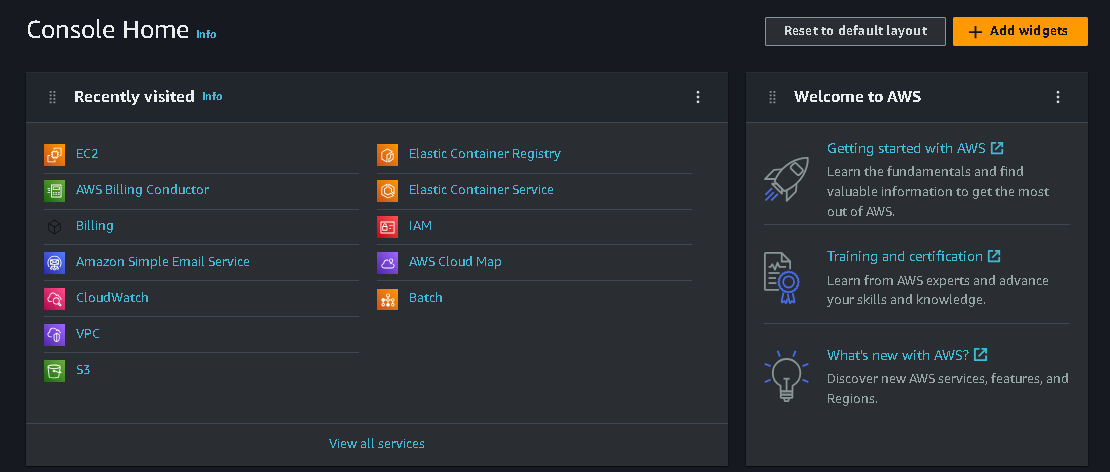
✔Step 2: Click on the launch instance

✔Step 3: Give a name to your instance(jump_box)

✔Step 4: Choose your OS image, AMI and Architecture

✔Step 5: Choose your instance type and create new key-pair

✔Step 6: Configure your network settings


✔Step 7: Configure your storage and launch instance

✔Step 8: Your instance is up and running

🔱TASK 4: Connect your RDS instance using Jump Box
✔Step 1: Your Jump Box inbound rules

✔Step 2: Your Database inbound rules (at the time of db creation)

✔Step 3: Modify your Database inbound rules

✔Step 4: SSH your jump box
ssh -i "jump-box.pem" ubuntu@<public_dns>
or
ssh -i <"key_name"> <user_name>@<public-ip>

✔Step 5: Install my-SQL client 8.0
sudo apt install mysql-client-core-8.0

✔Step 6: Setup connection with Database
mysql -h <enpoin_tURL> -P <port_no.> -u <user_name> -p

✔Step 7: Play with your Database

Conclusion:
In this AWS project, we have established a secure database infrastructure with RDS in a private subnet, enhanced by a strategic Jump Box. Our design balances robust security and easy access, safeguarding the database while enabling authorized interaction. By isolating RDS, we've ensured data security and compliance, while the Jump Box serves as a controlled gateway. This project underscores the value of thoughtful architecture, integrating AWS components like VPCs, Security Groups, As DevOps engineers, we're architects of secure solutions, committed to innovation. This achievement exemplifies our dedication to excellence and our readiness to adapt to technology's evolving landscape.
\...................................................................................................................................................
The above information is up to my understanding. Suggestions are always welcome. Thanks for reading this article.😊
#cloud computing #aws #rds #Devops #TrainWithShubham #90daysofdevopsc #happylearning
Follow for many such contents:
